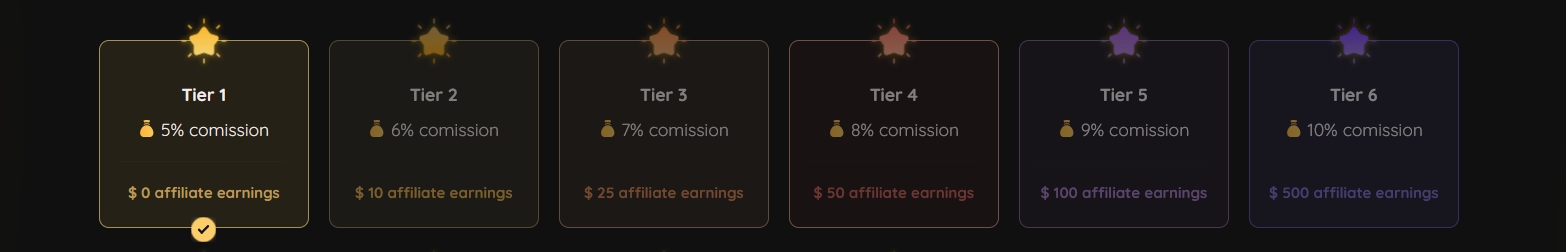1, the aspect of quick function
Now it is more and more popular catering O2O or shopping O2O, many platforms have built their own mobile websites. How to let users in a very short time, find their favorite goods, and willing to click on the above to confirm. Then, is the evaluation and complaint function, so that the user is very simple to know the word of mouth and evaluation of the product, will let the user feel the service is particularly warm, and can properly protect their rights and interests, users will be more and more like.
2. Humanization of login interface
No matter what kind of mobile website, in the login interface should have their own characteristics. A mobile website, no matter which aspect makes the user wait for a long time, the user has only one idea to close, and never want to mention again. However, if some special interface appears during the user’s waiting process, the user will slowly forget the waiting time while watching the interface. The user is not annoyed, but is willing to wait for a while because of the interface.
3, pull layout and drop down layout
The mobile terminal uses the touch screen, which requires the user to slide the screen, etc., which is very different from the way the PC terminal chooses to use the mouse to click the button. Sliding back and forth, scrolling charts, and rotating characters, all give users more options than just clicking on text. Users can clearly locate their desired position by swiping left and right or up and down. It makes the user feel good and unconsciously grows to like it and be more inclined to use it.
4. Interactive interaction
Users like to leave messages and share messages in the mobile client. Especially see a great content will choose to share to the circle of friends or space, let friends also participate in it. Like this kind of participation in the behavior, because this circle pulls fans in the continuous fermentation, users will slowly reluctant to leave.
5. Visual elements
People like beautiful things, therefore, visual elements should reflect beautiful things, now many mobile terminals will add animation function, or a kind of interactive function, is to give people a lot of different visual sense and increase quality, to slowly reduce obstacles in use.
6. Any page can be easily returned to the home page
When mobile users are browsing your site, they sometimes want to be able to go straight to the home page or other important sections. At this time, add links or buttons to return to the home page and other column pages at appropriate locations of the web page, which will be obviously convenient for users to operate, and the user experience will be very good.
7. Add a quick search function
Adding a search function allows users to click the search function to find what they need when they need some special information. Search has to be one of the most important features on a mobile web site, because with a small phone screen and a limited amount of information on a web page, search can help users find the information they need. We can add the search function to the top of the page, because the top of the page is the easiest place to find.
8. Fill as intelligently as possible
On the website, some of the input information function could be done more humanized. For example, if a user enters an ID number, the system can calculate the date of birth and automatically fill in the birthday box. For another example, after the user enters the product quantity and unit price, the system automatically calculates the total amount of money and automatically fills in the corresponding box. These are friendly steps that can significantly improve the user experience.
9. Consider the compatibility of multiple browsers
As there are many browsers on mobile phones, such as UC browser, 360 browser, Sogou browser and other browsers, so many browsers when browsing the web, if the mobile website compatibility is poor, it is likely to appear in some browsers web deformation, content display is not complete.
10, mobile website and PC website jump
Ensure that there are corresponding navigation or prompt links on each page of the mobile website or PC website, so that users can switch between the mobile version and the PC version, and also facilitate the search engine to better include. In general, we can see a mobile version of the button on the PC website, or when the mobile phone enters the domain name, it will automatically jump to the mobile website. This technology has changed the user experience of mobile users. At this point, the micro enterprise point can be said to do better. In the micro enterprise site, users can separate and flexibly edit the content of PC site and mobile site, but can bind the PC site and mobile site to the same domain name, and automatically push the content of PC site or mobile site according to the different devices when visiting.